Extreme Bocce - Web
Game Play:
Throw the pallina (white ball) and then take turns throwing the bocce balls, trying to get closer to the pallina than your opponent to score points. Multiple points can be scored for all balls that are closer than your opponent's closest ball.
The ball must come to rest on grass in order to count, otherwise it is considered out of bounds (OB) and will be marked with a red shaded glow below the ball. Moving the target/aiming arrow around will identify out of bounds areas with a red circle instead of green. Look for lighter and darker grass colour/texture to identify shorter or deeper grass which will affect the bounce and roll of your ball. Download and play the full desktop version to experience the 3D grass for a more immersive experience and you can see where the short and longer grass areas are. This feature is unfortunately not supported in the web version.
Play regular day mode or the special night mode with light up balls for an extra challenge.
Single player mode has been added, but the AI aiming system still needs a lot of work for hillside shots and aiming around obstacles.
To add spin to the ball, press and hold the appropriate direction arrow key or D-pad direction and then press the key/button to throw the ball. By default there is top/forward spin on the ball. Pressing up will remove any spin from the ball.
Controls:
| ACTION | KEYBOARD | GAMEPAD (XBOX) |
| Aim left/right | A/D | Left thumbstick |
| Power increas/decrease | W/S | Left thumbstick |
| Loft decrease/increase | Q/E | Right thumbstick |
| Zoom to target | ; | Left trigger |
| Zoom to pallina | ' | Right trigger |
| Throw ball | Space | X |
| Add spin (during throw) | Arrow keys | D-pad |
| Continue (after shot/replay) | Enter | A |
| Replay last shot | R | X |
| Speed up time (when ball is rolling slowly down hill) | Left shift | B |
| Super speed up time (when ball is rolling really slowly) | Right shift | Y |
Post-shot and replay camera controls:
| Rotate left/right | A/D | Right thumbtack |
| Rotate down/up | Q/E | Right thumbtack |
| Zoom in/out | W/S | Left thumbtack |
| Status | In development |
| Platforms | HTML5 |
| Author | iStealth |
| Genre | Sports |
| Made with | Unity |
| Tags | 3D, bocce, Local multiplayer |
| Average session | A few minutes |
| Languages | English |
| Inputs | Keyboard |
| Multiplayer | Local multiplayer |
| Player count | 2 |
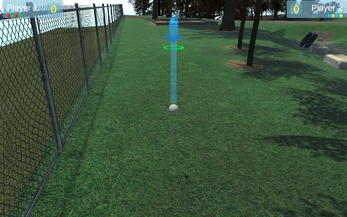
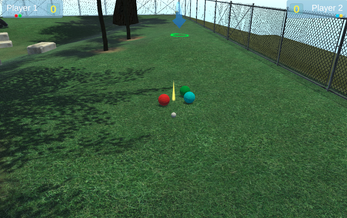

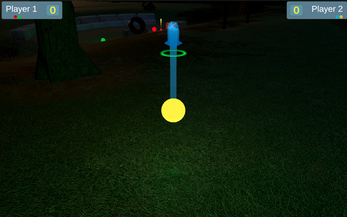
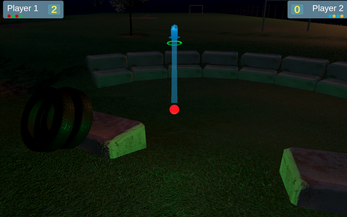
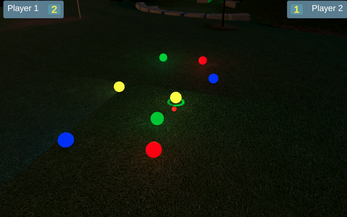

Leave a comment
Log in with itch.io to leave a comment.